
May 8 – 10 in California in the Mountain View, the annual conference GOOGLE I/O was held. This year there were many global innovations, that are worthy of attention. We picked the most long-awaited, well, or who made a big impression on us. The first and for us very important was Android Studio 3.2 Canary upgrade, which includes a set of functions, supporting Android P Developer Preview, new Android App Bundle, and Android Jetpack.
Android Studio can already be downloaded and reviewed from the official website of Canary. What new functions in development appeared in Android Studio 3.2 Canary?
Navigation Editor, AndroidX Refactoring Support, Sample Data, Material Design, Update, Slices support, CMakeList Editing Support, What’s New Assistant, IntelliJ Platform Update
New functions in build:
Android App Bundle, D8 Desugaring, R8 Optimizer
In testing:
Emulator Snapshots, Screen Record in Android Emulator, Virtual Scene Camera for Android Emulator, ADB Connection Assistant.
In optimize:
Energy Profiler, System Trace, Profiler Sessions, Automatic CPU Recording, JNI Reference Tracking.
More details about Android 3.2 you can read here.
As represented in the presentation, the concept of Android P is – Intelligence Simplicity Digital wellbeing. To the changes, what we described in the article “Material Design 2 on Mobile”, even more, steep functions were added:

The company replaced the number of screen key buttons, for a long time there were three. Now, Google left only one button – “Home”. Clicking on it will similarly return to the home screen. When pulling it up, you will get to the menu with the programs. If you move to the right, you get access to the last running applications. The button “Back” will appear on the usual place only in those moments when in the interface or the program it is really possible to perform such an action.
Redesigned menus with programs. Now at the top are the most used applications, and the list is sorted alphabetically and is divided into personal and work categories. And the list of recent programs can not only be closed, but also worked in its miniature. Select and copy the desired text, and rearrange it in miniature to another program and etc.

A new monitoring system will help you to know how much time you spent on smartphones, as well as what specific applications and how long. With this function, parental control has become easier, now you can view the child activity in the smartphone, through your own. Or limit application time.
The Shush function, that activates the “Do Not Disturb” mode, is turned on if you flip the smartphone upside down. And the function Wind that prepares you for a dream. The smartphone disables all notifications and switches the interface to black and white mode.

Options Actions and Slices appeared for mobile app developers. Action – provides an opportunity to offer to the user, in the application menu, not only their programs, but also certain actions in them. For example, a call to a specific contact. Slices – it’s all the same, but the actions are allowed in the search.
There’s a new Adaptive Battery function, which allows the smartphone to automatically close long-unused programs. This helps to save up to 30% charge.
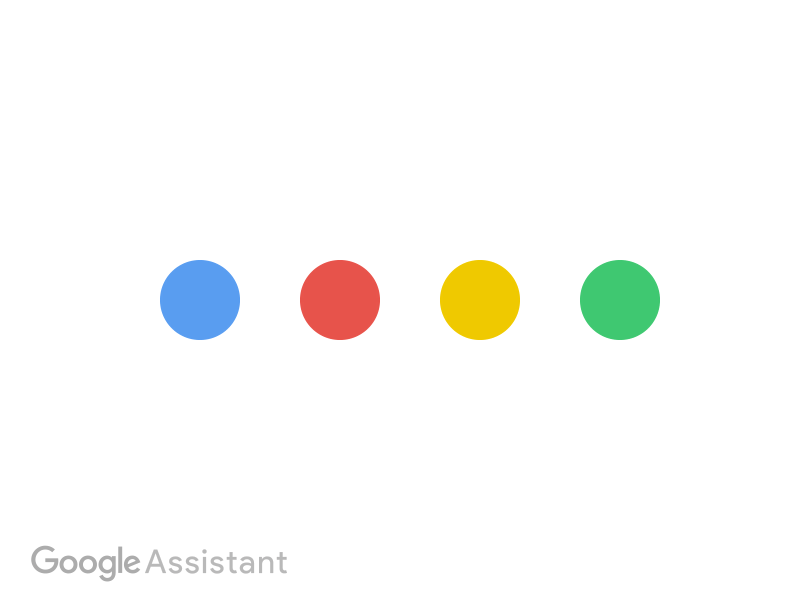
The main attraction is Google Assistant. US users will have the opportunity, the voice of John Legend to activate for the assistant on his device. In addition, you don’t need to repeat the phrase “Okay, Google, suffice it to say at the beginning of the dialogue. The assistant will now be encouraged by a pleasant word, for courteous treatment. And i
And if you ask the Assistant to book a table in the restaurant tomorrow at 20:00, then in the background the assistant will call the necessary restaurant and begin to communicate with the employee, in order to reserve the date and time.