
In the last article, we told about the news that was provided on GOOGLE I / O 2018. We mentioned Android Studio 3.2. And now we’ll figure out what’s new in the new studio Android Studio.
Also, Android Studio 3.2 supports a new model of Android-applications, which is the development of the APK format. In this version of Studio, there are 20 basic functions, and we’ll look at them in more detail.
New functions in develop
- Navigation Editor – this function offers a new way to develop navigation structure between application screens. This visual editor allows you to create XML resources that support the use of a new navigation element in Jetpack.
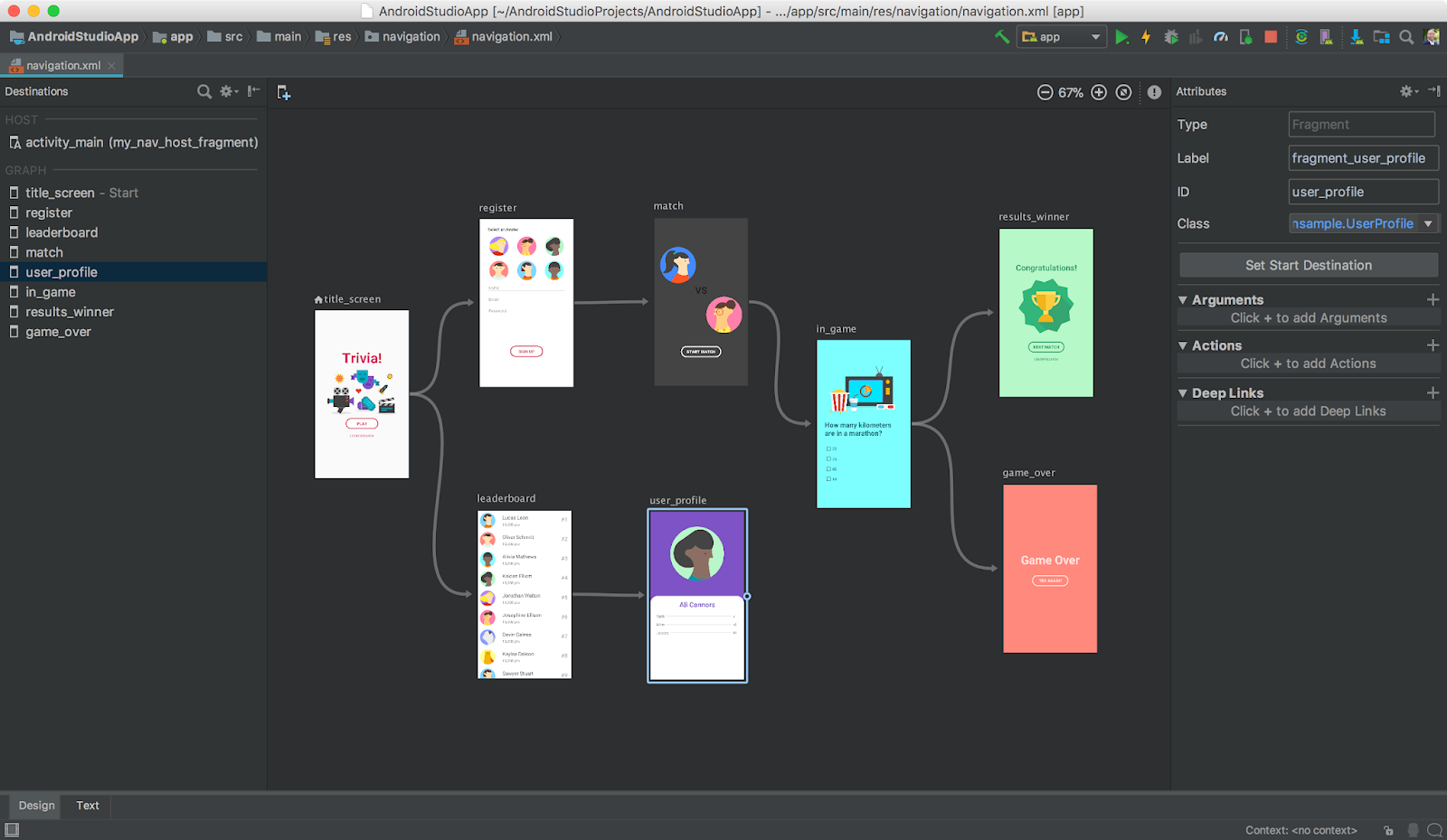
- AndroidX Refactoring Support – this is one of the components of Jetpack, which rethinks and reorganizes the Android support libraries into the new namespace of the AndroidX library extensions.

- Sample Data – some Android models that have run-time data can make it difficult to visualize the appearance of the layout during the development phase of the application. Examples of data in the layout editor allow the use of placeholder data to aid in the development of the application.

- Material Design Update – in this update, the changes have affected not only the design itself but also its implementation on Android. Android Studio 3.2 offers access to new and updated widgets, such as BottomAppBar, buttons, maps, text fields, new font styles, and so on.
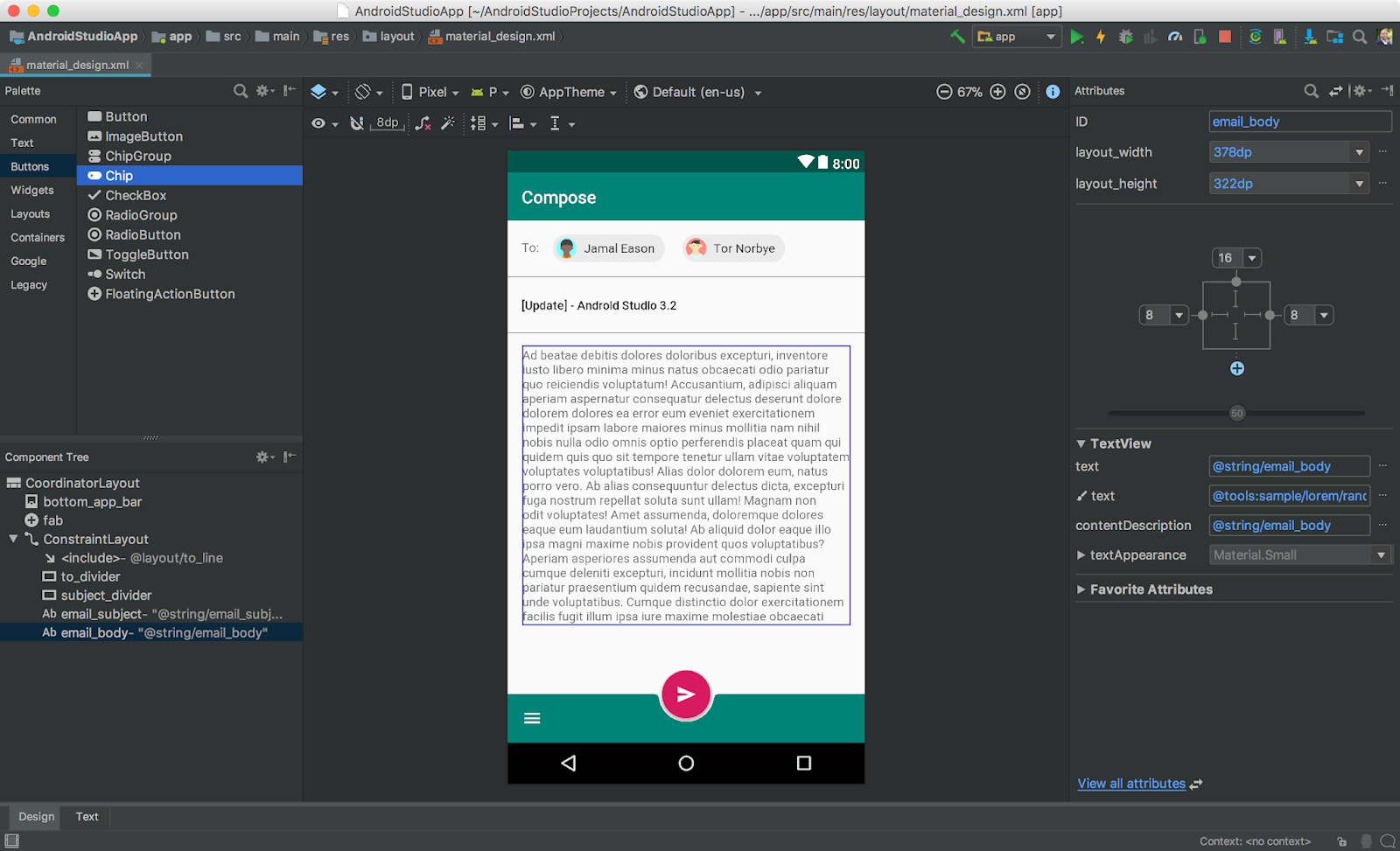
- Slices support – This is a new way of embedding parts of application content on other surfaces of the user interface in the Android operating system. The new version of Studio has a built-in template that will help expand application.

- CMakeList Editing Support – maintaining the CMake build script for the application code. Now code completion and syntax highlighting work with common CMakeList commands.
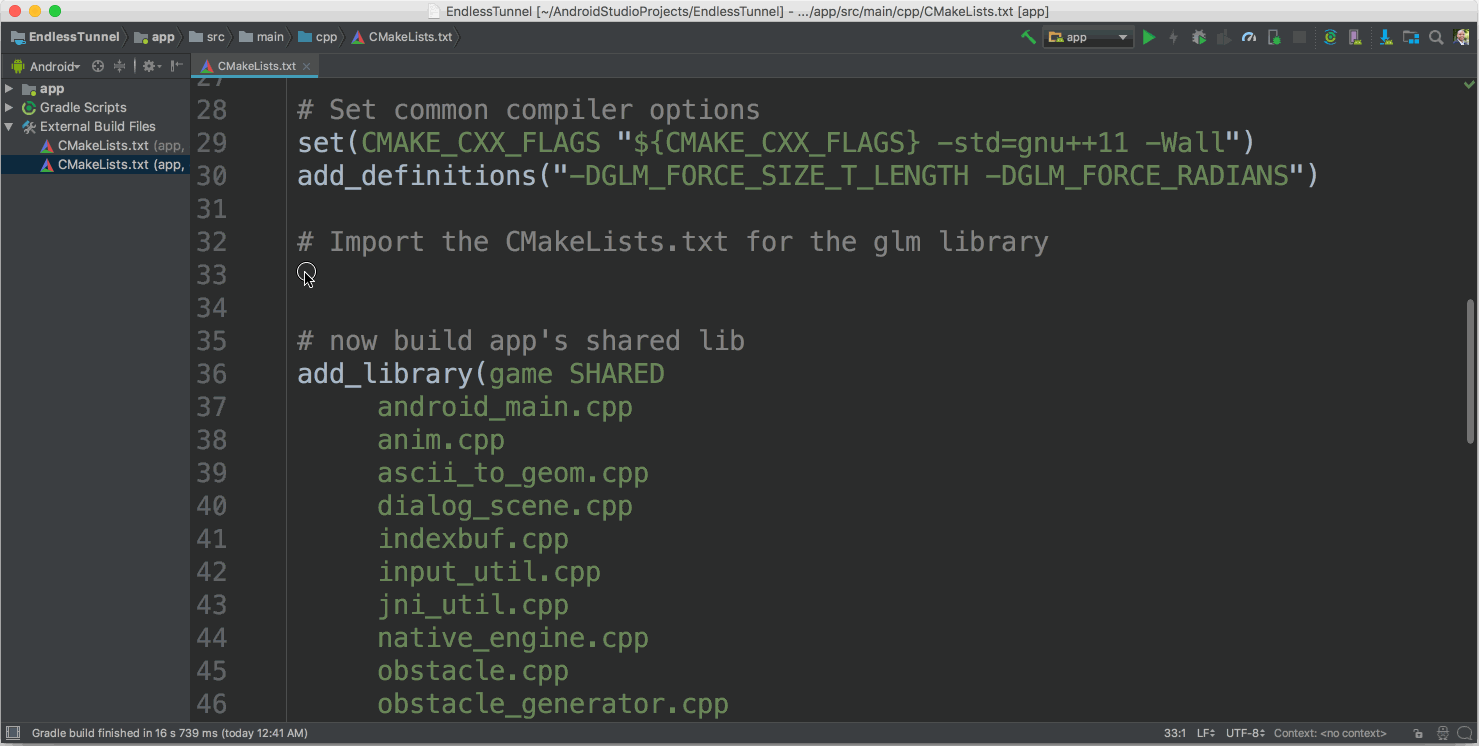
- What’s New Assistant – the new assistant toolbar automatically opens after the update, to report the latest changes to the IDE.

- IntelliJ Platform Update – the updated platform has many new functions, such as data flow analysis, partial Git support and a ton of new code analysis enhancements.
New functions in build
- Android App Bundle – this is a new format for publishing applications. The new Dynamic Delivery platform, which is installed on Google Play, accepts the Android application and provides only APK that is needed on a particular device.

- D8 Desugaring – allows to use the new Android functions on older devices, replacing new bytecodes and language APIs with older ones during the build process.
- R8 Optimizer – future replacement of ProGuard, to optimize and shorten the bytecode of the Java language. R8 is still in development, so it’s not recommended to publish application using R8.

New functions in test
- Emulator Snapshots – thanks to Quickboot, the start-up of the emulator starts in less than 2 seconds.
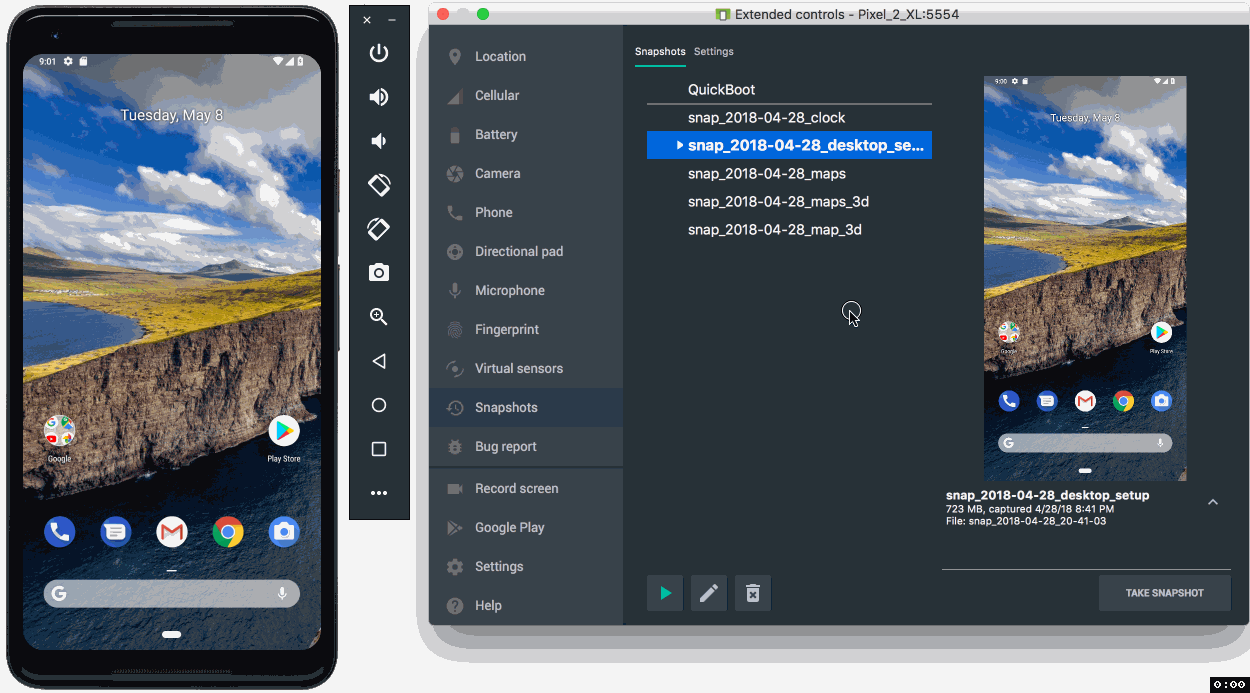
- Screen Record in Android Emulator – This emulator will help to record screens at any level of API sound. In addition, there is an inbuilt conversion for output to GIF and WebM.

- Virtual Scene Camera for Android Emulator – allows to sort through the experience of extended reality (AR) in a virtual environment and allows to enter raster images of a virtual scene.

- ADB Connection Assistant – this assistant will perform general troubleshooting steps to connect the Android device to the development machine.
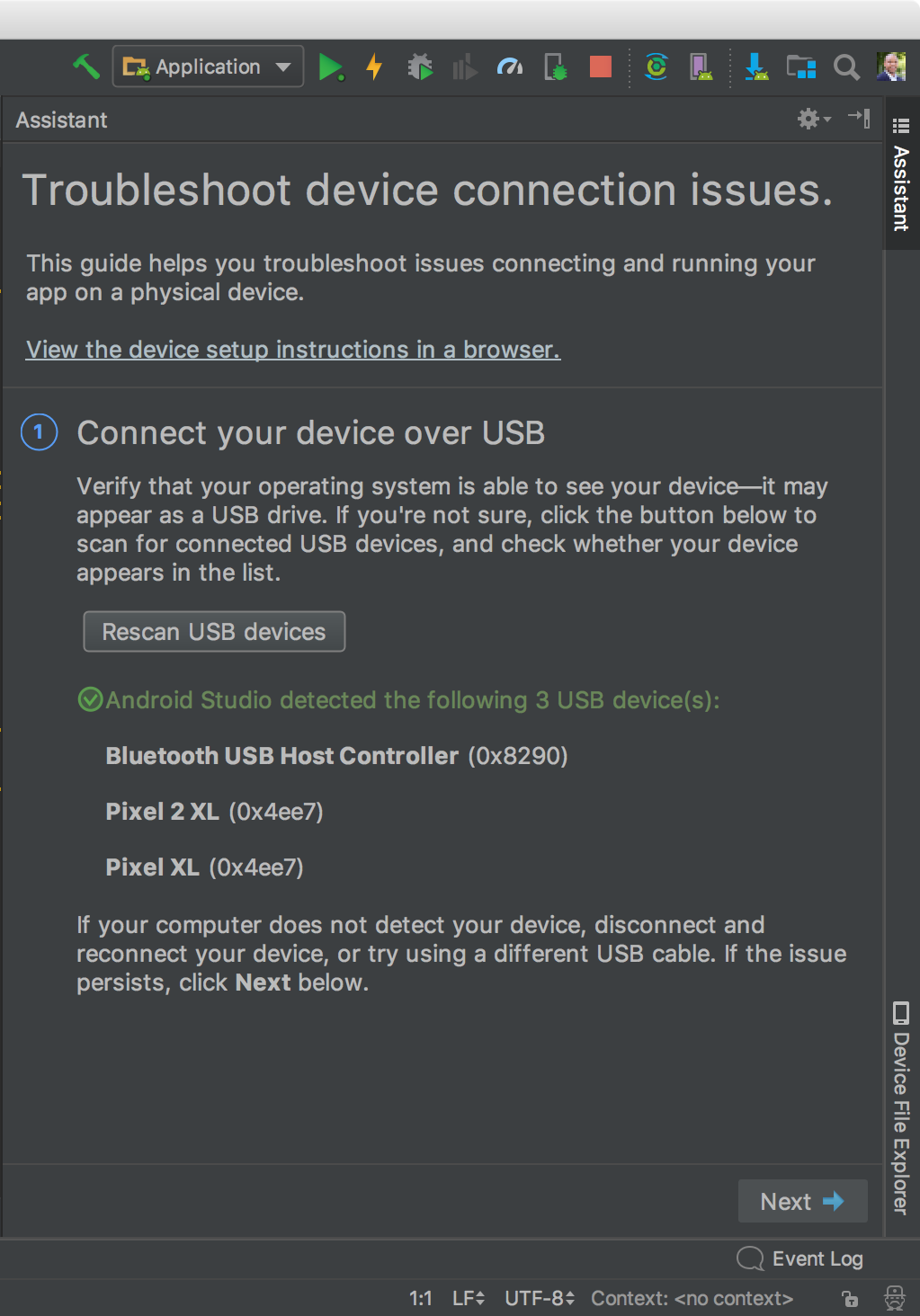
New functions in optimize
- Energy Profiler – to help understand the energy impact of an application on an Android device. Visualize the estimated energy consumption of the system components, and check background events that can help control the battery.

- System Trace – this function allows checking how the application interacts with system resources in the smallest detail.

- Profiler Sessions – an automatic saving of Profiler data as “sessions” for repeated viewing and verification later, during the opening of Android Studio. This is the ability to import and export CPU records for later analysis or verification using other tools.
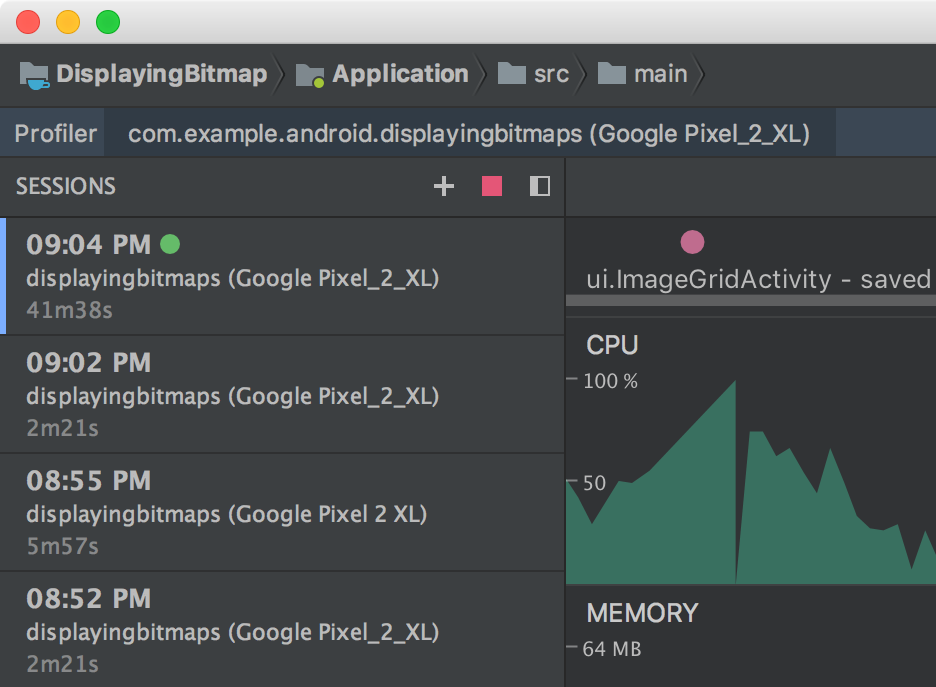
- Automatic CPU Recording – automatic recording of CP activity using the debug API.
- JNI Reference Tracking – who has C/C ++ code in the Android application, Android Studio 3.2 allows you to check the allocation of memory of the JNI code in the memory profiler.
![]()