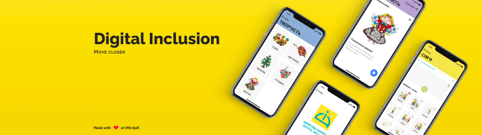What is Digital Inclusion?
This mobile application was created in collaboration with `Zdorove suspilstvo` and `DyvoGra` at the initiative and with funding from Huawei Ukraine LLC.
What is it for?
The decision to create it had several purposes:
– speech development for people with autism spectrum disorders and speech recovery for people with special needs after a stroke.
– social inclusion of people on the autistic spectrum with other circumstances during their life, when it is difficult or impossible, in education, health, culture, etc.
– promote creative thinking and creativity.
This application is presented through 3 main sections:
– WORDS
– MY KITS
– CREATIVITY
Let’s talk about each in more detail
1. `WORDS` section
This section allows you to choose 1 – 10 words at a time. You may select these words by clicking on the word picture, after which the selected word will appear as a card with the picture and text in a rectangular selection window. Each word in the selection window is announced by pressing the round button. Above the selection window there is a volume control for the words appearing in the selection window. Words in the selection window can be deleted with a special button.
There is a dictionary in the application.
It consists of two parts:
1) Universal dictionary – words available to all users.
2) Individual dictionary – words that you can add to the existing word categories or create new word categories and new words in these categories.
Each element of the dictionary consists of the following components:
– text (word or phrase)
– picture (illustration, symbol, photo)
– an audio file (sound of a word or phrase).
The dictionary is grouped into thematic categories. Categories, like words, can be created independently.
2. `MY KITS` section
In this section, the words marked as liked in the “WORDS” section appear in this one.
By clicking on the standard and initially only category “Selected” you can find all the words previously selected by you.
Moreover, the user can create a category and add
– text
– picture.
And then in the created category add your words.
The program provides for the function of recording and storing documents by users on their own devices. Recording and saving words of new categories, new words themselves and components of each word new pictures, new sound files, sound words is possible only on the mobile device of the user who created these new dictionary items.
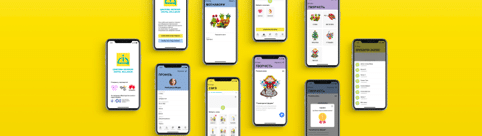
3. `CREATIVITY` section
In this section everyone who wishes can
– create compositions of different complexity
– develop creative skills
– develop creative thinking.
Through the development of motor skills can affect the development of the brain.
Part of the composition is made to get acquainted with the cultural heritage of Ukraine and the ornaments of different times and peoples.
An additional pleasant bonus is that the coloring page as a result of creativity, you can share on Facebook.
The digital inclusion application promotes free communication and social integration.
You can use it to communicate anytime, anywhere, in a variety of communication scenarios with others (close friends and strangers).
If you have ever used this app, you have already noticed that it offers a number of ways through which communication can be provided.
These are such as:
– text
– illustration cards or pictograms
– audio phrases.
Thanks to this combined solution it is possible to facilitate a one-step communication and understanding between people with speech and hearing impairments.